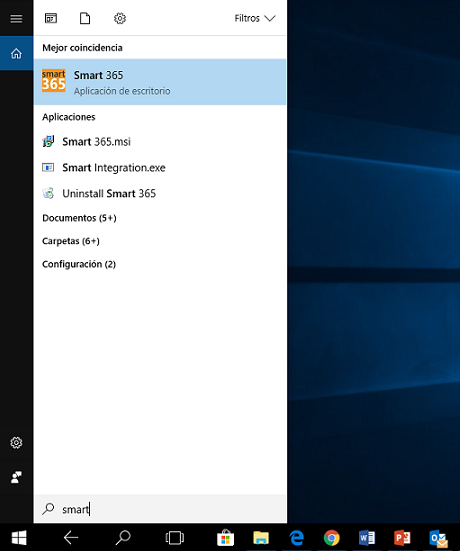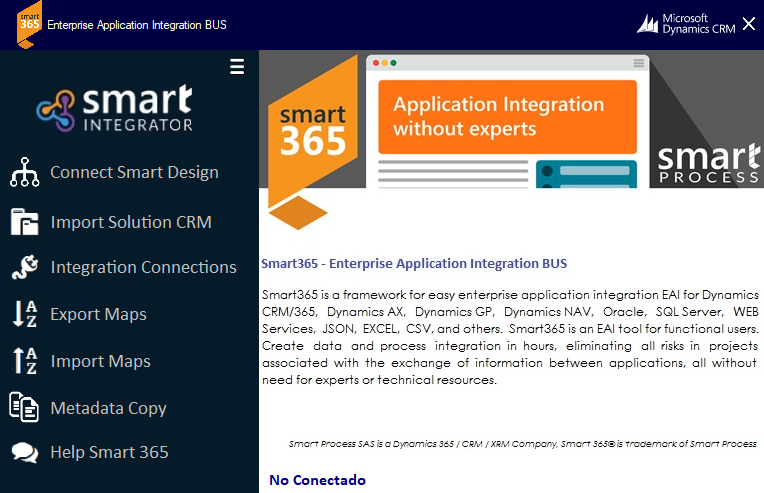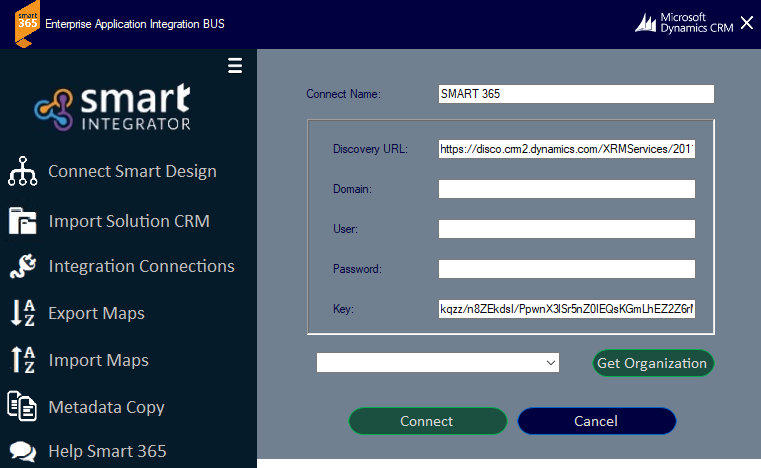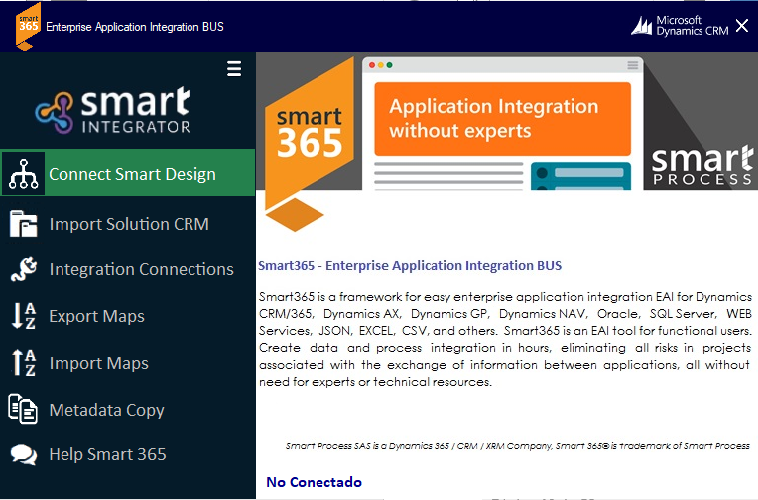Engine APP Settings
Step 1: After the installation of the engine, the next step is to configure the engine to connect to the platform of CRM Dynamics where you configure, manage and monitor integrations; so we look for in Windows with the word SMART and there to show us in your search aplicación (APP_Img-15), we proceed to run Smart Integration.exe and there the app opens (APP_Img-16).APP_Img-15
APP-Img-16
Step 2: The first thing is to configure the CRM, to do this press the Connect button and the connection configuration screen (APP_Img-17) is displayed, in this screen the following data is processed:Connection Name: A name that refers to the organization to be connected is placed.
- Url Implementation: The Discovery URL is placed, this data is found in CRM dynamics in CONFIGURATION \ PERSONALIZATIONS \ DEVELOPER RESOURCES.
- Domain: If the CRM Implementation is Online that field is not diligent, otherwise if Local (On-Premise) is placed the domain where the CRM implementation is hosted.
- User: System administrator user and Dynamics CRM Implementer.
- Password: User Password to enter CRM Dynamics.
- Key: Licensing Key provided by SMART PROCESS (See Licensing in https://smartxrm.microsoftcrmportals.com/en-US/SmartEIABus/).
Step 3: When completing the above information we press Get Org, there brings us the organizations available given the premise that the CRM is Multiorganizational, so we choose which we will implement the integrator and we will accept.
APP_Img-17
Step 4: Finally, the start screen with all active options (APP_Img-18a) will be displayed, each button and operation of this application will be explained in more detail later.
APP_Img-18a
Step 5: File .configAfter configured connection all parameters are stored in the .config file, to access that file follow the following path: C:\Program Files (x 86) \Smart Process\Smart 365\Files, there you will find the Smart Integration.exe.config file, open a program's text (Notedpad, Word, etc.), there you will find the following information: