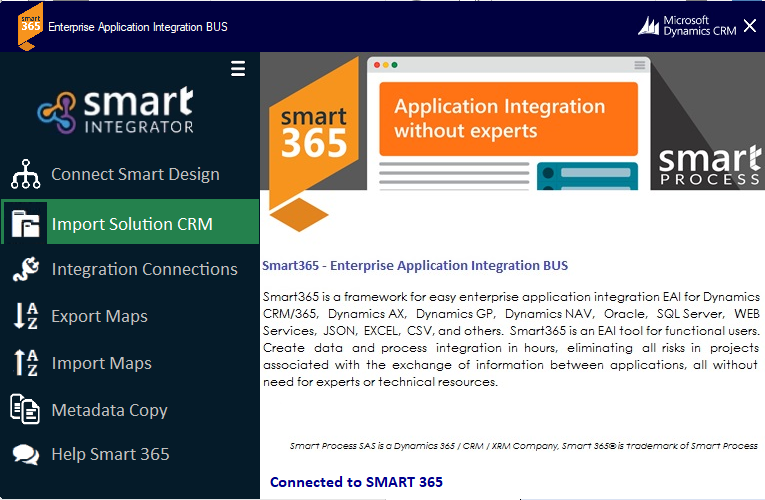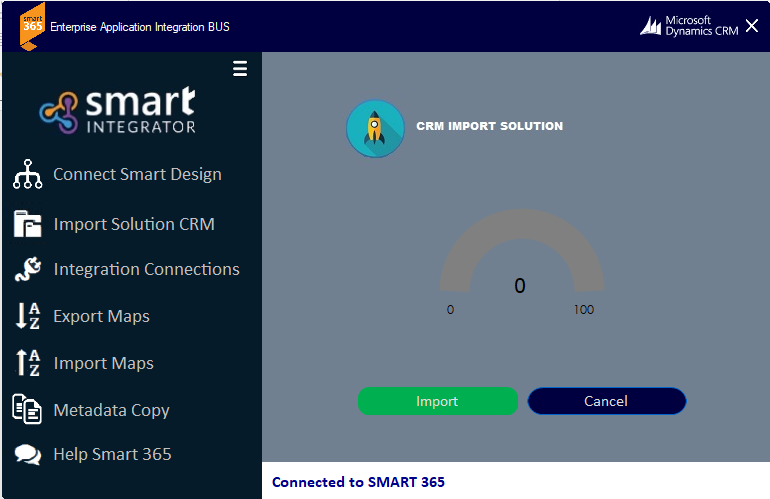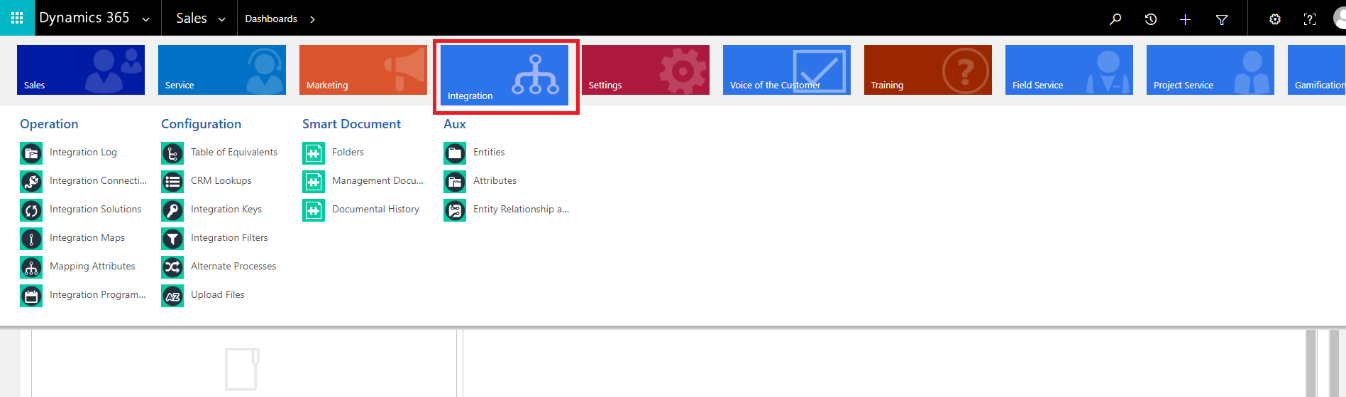Importing CRM Solution
Step 1: After Connected, the next step is to deploy the solution in the CRM, in the Smart Integration App (IMP_Img_18b), click on the Import Solution button (IMP_Img-18c), validate if the CRM implementation already has An installed solution, otherwise a window with the question is displayed if you want to create the solution in the connected organization, if it already exists it is for the update of the same.NOTE: Each time you run the Engine App you need to reconnect to the CRM by clicking on Connect and have the license key on hand, enter it, run Get Org select the Organization and press OK
IMP_Img_18b
IMP_Img_18c
Step 2: To View the Correct CRM Dynamics installation Enter Dynamics and you will find the Integration module as shown by the (IMP_Img_19a)IMP_Img_19a